Whether you’re a business owner, an employee who regularly drives for work, or a freelancer working with an app like Uber or Lyft, tracking your mileage can be an annoying and tedious task.
Luckily, there’s a plethora of apps out there that can help you track your mileage painlessly and automatically, no matter your profession!
In this article, we’ll break down 11 of our favorite mileage tracking apps and why we love them. Let’s get straight into it!
Solo - The Best Mileage Tracking App of 2023
Tracking work-related mileage is one of the most critical factors in saving money on your taxes. That's why we've built a robust mileage tracking function within the Solo app.
When using the Solo app, there is no need to manually log your miles. Simply turn it on and go. Once running, the app will automatically track your miles. After your trip, you'll find them within a simple and user-friendly interface.
Whether on a trip, delivery, or ride, Solo ensures every mile counts. But, that's not all. We've also built in a host of other powerful tools that go far above and beyond simply tracking miles.
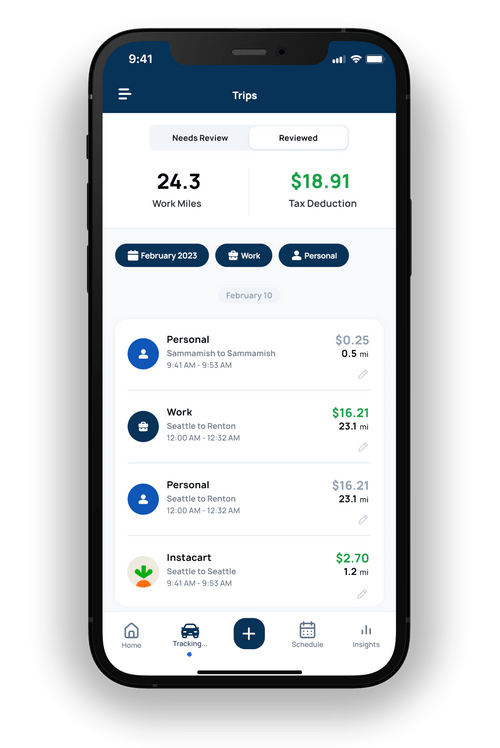
In today's gig economy, keeping accurate track of your mileage and expenses is more essential than ever for saving on taxes.
The Solo app is not just another mileage tracker; it's an all-encompassing tool designed to make every aspect of financial tracking easier and more efficient for gig workers.
Some of the core features that you'll find within the Solo app include:
- Comprehensive Expense Tracking: Beyond mileage, the Solo app allows for unlimited expense entries. Easily track other deductible expenses such as cell phone bills, cleaning supplies, and more. Organize and access your expenses with ease, ensuring you never miss a deduction.
- Automatic Income Tracking and Real-Time Tax Projections: Stay on top of your earnings with Solo's automatic income tracking. The app provides real-time tax projections, helping you plan and save for tax season with no surprises.
- Customized Smart Schedule: The Solo app offers a guaranteed Smart Schedule customized for you. Manage your time efficiently, ensuring you maximize your earnings and maintain a healthy work-life balance.
- Access to Job Marketplace and Market Insights: Expand your opportunities with Solo’s access to a real-time job marketplace specific to your metro area. Stay informed and make data-driven decisions with real-time market insights.
- Capture and Organize Receipts: Easily capture and organize receipts within the app, ensuring you have all the necessary documentation at your fingertips come tax time.
As you can see, Solo is more than a mileage tracker. It’s a comprehensive tool built from the ground up - for gig workers like you - aiming to simplify tracking, maximize deductions, and save you time and money. Make the smart choice for managing your gig work finances and download the Solo app from the App Store or Google Play today.
Other Options to Consider
While we firmly believe Solo to be the best mileage tracker on the market (after all, they probably can't match our Pay Guarantee program), we understand that some gig workers might want to explore alternatives. Here are 10 other mileage tracker apps to consider.
1. MileIQ
If you have Microsoft Office 365, you already have access to the paid version of MileIQ. This could make it a no-brainer if you’re looking for a mileage-tracking app to use.
MileIQ is completely automatic, tracking your driving with no input needed. Once you finish a trip, MileIQ logs it and asks you to classify the trip as either business or personal with a Tinder-style left or right swipe.
You can see all these stored journeys in the app easily, with information about their start and end location, mileage, parking and tolls, and even their specific purpose.
Once a month, you’ll receive a detailed breakdown of all your trips – making it easy to see your performance overall.
The biggest downside to MileIQ is its accuracy compared to competitors, which can be a bit spotty. In some cases, your logged trips may be off by a few miles, which can impact your tax deductions.
Overall, the app is a solid choice. It’s easy to use, and relatively cheap – giving you 40 free trips with their free version.
To get access to unlimited trips, you’ll need to pay $5.99 a month or $59.99 a year for the premium app!
2. Everlance
This is one of the best mileage trackers if your focus is on tracking mileage and expenses for a business. However, it works very well for individuals, too.
Everlance has automatic GPS tracking with intelligent technology to detect when you’ve started a trip. Of course, you can also manually input trips if they aren’t recorded.
Once a trip is completed, simply mark it as business or personal, and it’s then logged in the app.
One unique feature of Everlance is the ability to create notes and take pictures that are then linked to your current trip, making organizing information a breeze.
You can also link the app to your bank account to automatically split payments to a separate account based on your taxable income.
However, you can’t link Everlance to rideshare apps, and won’t be able to automatically classify trips as business or personal.
Everlance offers 30 free trips each month. If you want unlimited trips, you’ll have to upgrade to their CPM program, which costs $10 per user per month.
Doing so also gives you access to their employee reimbursement and automatic mileage tracking tools.
If you want to use more in-depth employee management systems and other advanced features, you can opt for their FAVR program which costs $33 per user per month.
3. QuickBooks
Originally a popular accounting software, QuickBooks has now expanded to include mileage-tracking services.
To gain access to this service, you have to subscribe to their full system – a major drawback if all you care about is mileage tracking!
However, if you’re already using Quickbooks, their tracker integrates cleanly with their accounting program for easy management.
They also offer automatic tracking, bank account linking, and receipt/expense uploads.
However, the app can be a bit clunky and is limited to standard IRS deduction rates, rather than letting you set your own custom rates.
All their plans are 50% off for the first three months, but become much more expensive after this point when compared to most other mileage-tracking apps.
You’ll pay $30 a month for their simple plan, and then $55 and $86 monthly for their Essentials and Plus plans respectively. Finally, their Advanced plan goes for a huge $200 per month!
4. TripLog
TripLog is a mileage-tracking app that offers automatic or manual tracking, auto-classification of trips, incorporated timesheets, and route planning based on factors such as fuel efficiency.
It also has a few very useful systems if you’re a business looking to track employee mileage, allowing you to plan driver routes ahead of time, estimate their gas mileage, and even direct them to the best gas prices along their route.
Additionally, you can upload photos of receipts for costs incurred such as food, lodging, and gas, and they’ll be automatically added to an expense report.
Their basic Teams plan is priced at $10 per user per month and charges an extra $4 per user to access the time and scheduling features.
If you’re interested in their Enterprise plan, you’ll have to contact TripLog for a quote. With it, you’ll gain up to 11 users and access to an admin console to manage employee usage of the app.
5. Hurdlr
Another expensive app compared to competitors, Hurdlr offers most of the advanced features we’ve come to expect from a high-quality mileage-tracking app.
It carries out automatic tracking, links to your bank account, and compiles your mileage and expense data into a handy, tax-ready report – estimating your tax obligations quite accurately.
Ideal for freelancers, you can also create multiple “businesses” to track your journeys under.
The app can be synced with your bank, PayPal, Stripe, and several other services to help track your income and expenses for more accurate data management.
Under their basic plan, you’ll get 5 days of free use. After that, it’s $8 per month to access the app. If you upgrade to their Pro version at $16.67 a month, you’ll be able to access more advanced accounting and reporting features as well!
6. Expensify
Expensify is not so much a mileage-tracking app as it is an expense-tracking app that’s expanded to include mileage over time!
With a focus on tracking employee expenses for reimbursement, Expensify contains a wide array of tracking tools to record spending while on the job.
For instance, you can use their SmartScan system to snap photos of your receipts and have them automatically added to an expense report.
It even automatically categorizes your spending, splitting up costs like gas, food, and lodging throughout your journey.
You’ll receive access to 25 SmartScans for free, as well as unlimited scans under a free trial for 6 weeks. If you want to keep these scans after the trial, you’ll have to pay $4.99 per person per month for their Pro version.
7. Stride Tax
Stride Tax is a great option if you’re looking for an app for just mileage tracking and nothing else.
It’s got an intuitive interface that’s easy to navigate and includes expense and tax reports generated automatically within the app.
Plus – it’s completely free! There’s no Pro version or in-app purchases at all.
The biggest disadvantage to Stride is that trips need to be manually marked as business and personal each time, and have to be tracked manually.
This means you have to hit the “start trip” button before you start driving, and then click “end trip” once you arrive.
It also won’t link to apps like Uber or Lyft, though it can be connected to your bank account to import expenses.
Basically: Stride Tax offers the minimum functionality for a mileage tracking app, but it does so completely free-of-charge and with no odd quirks to make things difficult.
If you’re looking for the simplest version of mileage tracking possible, make sure to check it out!
8. SherpaShare
SherpaShare is an app that’s made specifically with rideshare drivers in mind, aiming to give them all the tools they need to maximize their earnings from their app of choice.
It has automatic tracking and real-time revenue calculation, as well as being able to link to rideshare apps like Uber to fully incorporate all your drives under the app.
This means it can measure your revenue and profits with a high level of accuracy, offsetting expenses such as your mileage and fuel costs.
A highly unique feature is that it allows you to chat with other drivers nearby, sharing tips and advice about maximizing your use of rideshare apps.
SherpaShare also has a hotspot map that shows locations in your local area where many rides are being requested. It also displays events that will likely cause hotspots to appear before they occur, such as concerts and shows.
To get access to their basic plan, you’ll need to pay a relatively reasonable $5.99 per month (or $59.99 annually).
They also have a premium plan at $10 monthly which gives access to additional customer support features, as well as extra deals and promotions for relevant products.
9. DriversNote
Another automatic tracker, DriversNote keeps track of your mileage without you ever having to open it – making it extremely convenient!
If you only work during certain hours, you can input these into the app. It will then automatically track driving within these times as “work”, and driving outside them as “personal”. You can also manually input or categorize trips as needed.
Their free version gives access to their GPS tracking and a full report of up to 15 trips per month, exported as a PDF or Excel spreadsheet. You’ll also be able to use their odometer readings, trip management, and Favorite Locations features.
If you upgrade to the Basic plan for $11 a month, you’ll also receive an iBeacon!
An iBeacon is a USB dongle provided by the company that does the tracking for you, saving your phone battery and data. Then, once your day is over, simply plug it into your phone or computer to log your trip info.
10. Rydar
Rydar was created with Uber drivers in mind, with the goal of being a “multi-tool”.
The app displays upcoming events, current hotspots, historical surge times, and other useful information that helps you to be in the right place to earn maximum income from your Uber driving!
It can even tell you exactly where to wait to get rides, navigating you there automatically.
The heatmap in the app is an extremely beneficial tool for Uber drivers since income is so heavily dependent on how many rides you can get in a short amount of time. By informing you of where concerts and busy restaurants are, you can maximize this ratio.
The app also tracks your mileage and expense tracking, assuming you pay for Pro at $12.99 a month.
The Pro version also syncs up with your Uber account, recording your trips in the app to perfect your report data and allowing you to fully understand your tax-deductible expenses.
The Bottom Line
Ultimately, which of these apps is best for you will depend on your individual needs and preferences.
Think about which tools and functionalities would be most beneficial to your business, and how much you’re willing and able to pay each month for these benefits.
Keep in mind that these are subscription services, so you can easily try them for a few months to see how they feel. Trialing several apps may be the best way to find the best one for you!
References
https://money.com/best-mileage-tracker-apps/
https://www.lifewire.com/best-mileage-tracker-apps-5075774
https://therideshareguy.com/mileiq-review/
https://www.driversnote.com/how-it-works
https://www.driversunited.org/blog/mileage-tracker-review-8-best-free-apps-to-track-your-miles
https://therideshareguy.com/rydar-the-swiss-army-knife-of-driver-tools/



